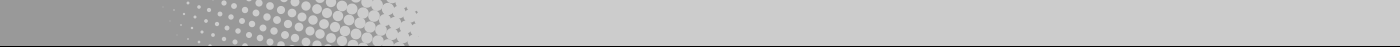
There are several things you can do to ensure your system is prepared to play DivX content with optimum performance.
Windows Media Player uses one of two methods to decode DivXÖ: the ôVideo for Windows codecö or the ôDivX decoder filter.ö For speeds up to two times faster, make sure Windows Media Player uses the DivXÖ decoder filter for playback. The DivX decoder filter should have been installed with the codec. To check, playback a DivX file, right-click on the image, select ôPropertiesö and choose the ôAdvancedö tab. If the filter is installed, you will see it in the list.
If it is not there, you can do the following.
If nothing helps, it is recommended that you switch to 16-bit display depth, because it is usually fastest with VfW codec.